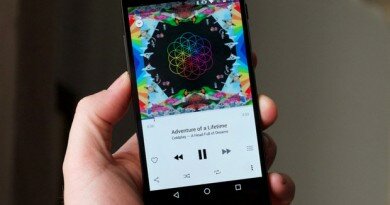7 features to look forward to in Android O
Mashable.com
The next version of Android, known only as “O” (for Oreo, perhaps?), is here … but only for developers.
Like last year when Google announced Android Nougat out of the blue, months ahead of its I/O developer conference, the company’s just dropped the first developer preview for Android O.
The first developer build of Android O is available for the official Android Emulator, and can be manually installed on a Nexus 5X, Nexus 6P, Nexus Player, Pixel C tablet, Pixel and Pixel XL.
You can find instructions to download and install it here. (But be warned, if you don’t know how to flash your device, you’re probably gonna screw something up and brick your phone. Again, this version is strictly for developers.)
Assuming Google follows Nougat’s rollout, Android O will likely get a public beta version at its annual I/O dev conference in May, with a public rollout sometime in the fall.
Though Google’s not quite ready to reveal everything on Android O, the company shared a number of new features that should get Android fans excited.
- Improved battery life
As always, Google’s clamping down on power consumption to improve battery life. In Android O, the operating system automatically limits background app activity to help conserve power.
- Tidier notifications
Notifications can now be sorted into “channels,” as opposed to just grouping them all by app. For example, Android O can group all notifications from a single user from, say, a chat app into a channel, which sounds like it’ll be way tidier.
- Picture-in-Picture
Android O also supports picture-in-picture (PiP) so you can watch a video while looking at another app, a new app overlay window, and the ability to launch an activity on a remote display using multi-display support.
- Adaptive icons
App icons can also be adaptive and change shapes based on different themes. Additionally, Android O can animate icons when they’re touched.
- Better-sounding wireless audio
Listening to music through wired headphones on Android is fine. Using wireless headphones, however, can be a crapshoot. With a new Audio API, wireless sound should get a boost thanks to higher performance codecs like Sony’s LDAC, which allows for cleaner sound with less latency. If you’ve ever used wireless headphones to watch videos on your Android phone, only to realize the audio is out of sync with the picture, you’ll know wireless audio still has a ways to go.
- Wide-color gamut support
Phone displays keep getting better and better. Not only are they brighter and crisper than ever before, but they can also display a wider range of colors. With wide-color gamut (WCG) support, apps will be able to display more colors for more expressive designs. WCG support also means photos and videos will look even better on WCG-supported screens.
- Keyboard navigation
Android O’s also getting better keyboard support for improved app navigation. Google says it’s “focused on building a more reliable, predictable model for ‘arrow’ and ‘tab’ navigation” for Chromebooks and devices with larger form factors.